INVESTMENT PROJECT TEMPLATE - DO NOT USE

Project Overview
- What is the project
- How much is the investment, if known
- What issue will it address
- Who is delivering it
- How long will it take
Note: change status to 'delivery' or 'complete' using projec graphics in Infographics folder in Images. Select image. Click on html and you'll find the media at the top. Change the px values at height and width to 'auto'.
eg <p><img src="/-/media/ScottishWater/Images/Infographics/Project-Page-Graphics/ProjectPageGraphicPrepare.png?h=auto&w=auto" style="height:auto; width:auto;" alt="Project status prepare" /></p>
Add further components wherever you wish in the normal way. Delete any components that are not required.
Delete this black text, and replace all text in red throughout.
At a Glance
- Type of project
- Investment Value
- Delivered by XXXX
- Duration

ADD TITLE
Add short image caption
What We are Doing
- Outline what works we will carry out
- Impact on a community or location
- What kind of work is involved
- Where will it take place
- Is there any TM, details and what is the impact
- Potential timescales
- Outline any phases of work - this could be displayed as a table with links to separate pages
Use, Move, Remove as required
Use, Move, Remove as required
Why We are Doing This
- Outline why this work is necessary
- What are the benefits to customers/community
- Add appropriate messaging wherever possible eg Nature Calls, etc
Latest Updates
- Add any latest info or updates required
- Should be updated and removed once complete
- Can promote info re community meetings, road closures, etc
Name Supporting Information
This teaser can link to the document hub where you can create a page to host any documents to be made available, eg posters, meeting minutes. Replace this text with eg. Please find further information about this project on the link below
More Information




